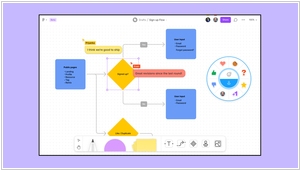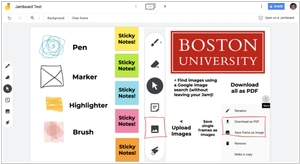Figjam vs Google Jamboard
May 22, 2023 | Author: Adam Levine
See also:
Top 10 Visual Collaboration software
Top 10 Visual Collaboration software
Figjam and Google Jamboard are both collaborative online whiteboarding tools, but they have distinct features and functionalities.
Figjam, developed by Figma, focuses on providing a comprehensive collaborative workspace for teams. It offers a wide range of features such as sticky notes, drawing tools, shapes, connectors, and text boxes. Figjam also allows users to collaborate in real-time, add comments, and mention team members. It integrates smoothly with Figma, a popular design and prototyping tool, making it convenient for design teams.
Google Jamboard, on the other hand, is part of the Google Workspace suite and is designed for seamless integration with other Google tools like Google Drive and Google Meet. It provides a simple and intuitive interface for whiteboarding, with features such as sticky notes, handwriting recognition, and shape recognition. Jamboard supports real-time collaboration and offers features like sticky note voting and image importing.
See also: Top 10 Visual Collaboration software
Figjam, developed by Figma, focuses on providing a comprehensive collaborative workspace for teams. It offers a wide range of features such as sticky notes, drawing tools, shapes, connectors, and text boxes. Figjam also allows users to collaborate in real-time, add comments, and mention team members. It integrates smoothly with Figma, a popular design and prototyping tool, making it convenient for design teams.
Google Jamboard, on the other hand, is part of the Google Workspace suite and is designed for seamless integration with other Google tools like Google Drive and Google Meet. It provides a simple and intuitive interface for whiteboarding, with features such as sticky notes, handwriting recognition, and shape recognition. Jamboard supports real-time collaboration and offers features like sticky note voting and image importing.
See also: Top 10 Visual Collaboration software
Figjam vs Google Jamboard in our news:
2023. Figma sweetens FigJam whiteboard tool with new AI features
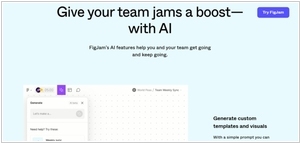
Figma has introduced new generative AI features to enhance its FigJam whiteboard tool, simplifying the initial setup and project organization process. One of these features is a tool designed to assist users in creating FigJam boards. Recognizing that the blank canvas can be overwhelming for beginners, Figma aimed to alleviate this challenge by implementing a generative AI tool. This tool enables users to initiate a new board by providing a description and listing essential elements such as a calendar and project timeline, making it effortless for users to start working on their FigJam templates or diagrams even when they are unsure of where to begin. After users have established a board, they typically employ digital sticky notes to jot down ideas, tasks, or anything else of relevance. However, as the board expands, managing these notes can become challenging. The company aimed to streamline this process by offering an easier method of organization. This involved categorizing the sticky notes into coherent thematic groups based on factors like subject matter or the individual responsible for completing a specific task.