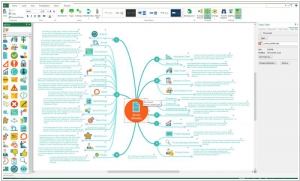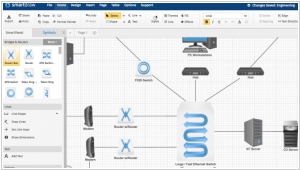ConceptDraw vs SmartDraw
June 18, 2023 | Author: Adam Levine
See also:
Top 10 Mind Mapping software
Top 10 Mind Mapping software
ConceptDraw and SmartDraw are both popular diagramming and visualization tools, but they offer different features and cater to different user needs. ConceptDraw is a comprehensive diagramming software that provides a wide range of templates, libraries, and drawing tools for creating various types of diagrams, flowcharts, and technical drawings. It offers extensive customization options and collaboration features, making it suitable for professionals and teams who require versatile diagramming capabilities and integration with other productivity tools. On the other hand, SmartDraw is a user-friendly diagramming tool that emphasizes simplicity and ease of use. It offers a vast collection of pre-made templates and automated drawing features, allowing users to create professional-looking diagrams quickly. SmartDraw is preferred by individuals and teams who prioritize ease of use and quick diagram creation.
See also: Top 10 Mind Mapping software
See also: Top 10 Mind Mapping software
ConceptDraw vs SmartDraw in our news:
2018. New Funnel Diagrams Solution for ConceptDraw PRO
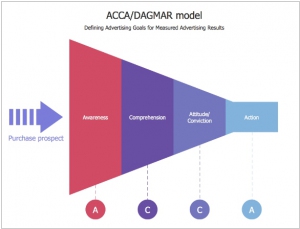
The latest addition to ConceptDraw is the Funnel Diagrams solution, designed to support the management of funnels. This solution provides a wide range of funnel samples, templates, and extensive libraries of vector shapes and pictograms. By leveraging these resources, users can significantly reduce the time required to track the progress of advertising and marketing campaigns, monitor key performance indicators, and identify bottlenecks in marketing processes. The Funnel Diagrams solution, located in the Marketing section of Solutions, comprises five stencil libraries with a total of 145 vector objects and pictograms. Users of ConceptDraw PRO v11 and Office v4 can access the Funnel Diagrams libraries, samples, and templates through ConceptDraw STORE, available for a fee of US$25.