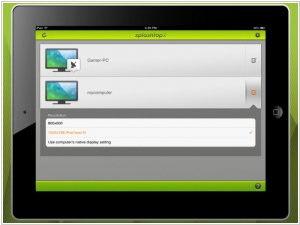Chrome Remote Desktop vs Splashtop
June 19, 2023 | Author: Michael Stromann
11
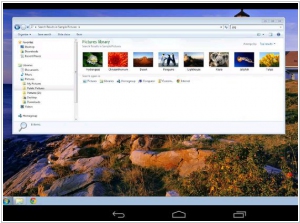
Chrome Remote Desktop allows users to remotely access another computer through Chrome browser or a Chromebook. Computers can be made available on an short-term basis for scenarios such as ad hoc remote support, or on a more long-term basis for remote access to your applications and files. All connections are fully secured.
See also:
Top 10 Remote Support software
Top 10 Remote Support software
Chrome Remote Desktop and Splashtop are both remote desktop access tools that allow users to access and control their computers remotely, but they have some key differences.
Chrome Remote Desktop is a free remote desktop solution provided by Google. It operates as a Chrome browser extension and offers easy setup and integration with the Google ecosystem. Users can access their remote computer from any device with a Chrome browser, making it convenient and accessible. However, Chrome Remote Desktop has limited features compared to some other remote desktop solutions.
Splashtop, on the other hand, is a comprehensive remote desktop software with both free and paid options. It provides robust features such as multi-device access, file transfer, remote printing, and remote wake-on-LAN. Splashtop offers a user-friendly interface and supports various platforms, including Windows, Mac, iOS, and Android. The paid versions of Splashtop offer additional functionality, such as remote support and remote access for multiple computers.
See also: Top 10 Remote Support software
Chrome Remote Desktop is a free remote desktop solution provided by Google. It operates as a Chrome browser extension and offers easy setup and integration with the Google ecosystem. Users can access their remote computer from any device with a Chrome browser, making it convenient and accessible. However, Chrome Remote Desktop has limited features compared to some other remote desktop solutions.
Splashtop, on the other hand, is a comprehensive remote desktop software with both free and paid options. It provides robust features such as multi-device access, file transfer, remote printing, and remote wake-on-LAN. Splashtop offers a user-friendly interface and supports various platforms, including Windows, Mac, iOS, and Android. The paid versions of Splashtop offer additional functionality, such as remote support and remote access for multiple computers.
See also: Top 10 Remote Support software
Chrome Remote Desktop vs Splashtop in our news:
2015. Chrome Remote Desktop comes to iPhone, iPad

Google has unveiled the iOS version of Chrome Remote Desktop. Available as a free app in the iTunes App Store, it transforms your iPhone or iPad into an interactive portal for accessing computers equipped with Google's Chrome browser and the corresponding Chrome Remote Desktop app. This app expands beyond Chrome access, allowing you to remotely utilize Windows or OS X systems from your iOS device, granting you the ability to engage with any desired software. Chrome Remote Desktop was previously introduced for Android, Chromebooks, and the Chrome browser, further solidifying its cross-platform accessibility.
2014. Chrome Remote Desktop allows to use your PC via smartphone or tablet

Have you ever found yourself away from the office, attending a crucial business meeting, and suddenly needing access to a file or program stored on your office computer? Well, now you can easily accomplish this task using your Android phone or tablet. With the help of Chrome Remote Desktop installed on your office computer, the Chrome browser launched, and the Remote Desktop app installed on your mobile device, you can effortlessly access your remote computer, open files, and even run applications. It's important to ensure that your remote computer remains powered on during this process. Currently, this functionality is only available for Android devices, and the best part is that it's free. Google has also announced plans to release a version of Chrome Remote Desktop for iPhone/iPad later this year.