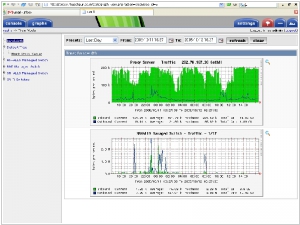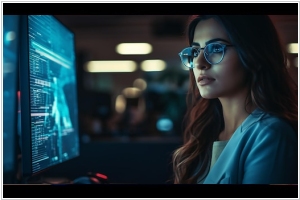Cacti vs PRTG
July 24, 2023 | Author: Michael Stromann
See also:
Top 10 IT Monitoring software
Top 10 IT Monitoring software
Cacti and PRTG are two popular network monitoring tools that serve the same purpose of providing network administrators with valuable insights into their infrastructure's performance and health. However, they differ significantly in their architecture, features, and user experience.
Cacti is an open-source solution that utilizes the Simple Network Management Protocol (SNMP) to collect data from network devices. It is highly customizable and allows users to create their own templates and graphs for monitoring various network parameters. Cacti's strength lies in its flexibility and extensibility, as it allows integration with a wide range of plugins and scripts. However, setting up Cacti can be more complex compared to PRTG, especially for users with limited technical expertise.
On the other hand, PRTG (Paessler Router Traffic Grapher) is a commercial, all-in-one network monitoring tool. PRTG is known for its user-friendly interface and straightforward setup process, making it accessible to both beginners and experienced administrators. Unlike Cacti, PRTG can automatically discover devices on the network, significantly simplifying the initial configuration. It also offers a wide range of pre-built sensors and templates, enabling users to quickly monitor various aspects of their network, such as bandwidth utilization, CPU performance, and more. However, being a commercial tool, PRTG may come with licensing costs for larger deployments or when monitoring a higher number of devices.
See also: Top 10 IT Monitoring software
Cacti is an open-source solution that utilizes the Simple Network Management Protocol (SNMP) to collect data from network devices. It is highly customizable and allows users to create their own templates and graphs for monitoring various network parameters. Cacti's strength lies in its flexibility and extensibility, as it allows integration with a wide range of plugins and scripts. However, setting up Cacti can be more complex compared to PRTG, especially for users with limited technical expertise.
On the other hand, PRTG (Paessler Router Traffic Grapher) is a commercial, all-in-one network monitoring tool. PRTG is known for its user-friendly interface and straightforward setup process, making it accessible to both beginners and experienced administrators. Unlike Cacti, PRTG can automatically discover devices on the network, significantly simplifying the initial configuration. It also offers a wide range of pre-built sensors and templates, enabling users to quickly monitor various aspects of their network, such as bandwidth utilization, CPU performance, and more. However, being a commercial tool, PRTG may come with licensing costs for larger deployments or when monitoring a higher number of devices.
See also: Top 10 IT Monitoring software