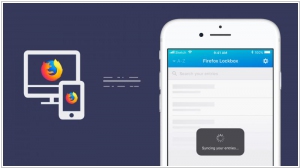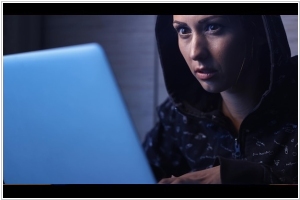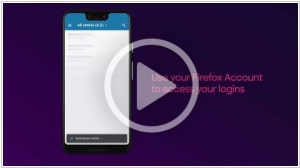Bitwarden vs Firefox Lockwise
August 06, 2023 | Author: Michael Stromann
22
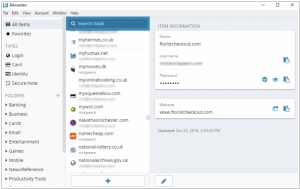
Bitwarden is a free and open-source password management service that stores sensitive information such as website credentials in an encrypted vault. The Bitwarden platform offers a variety of client applications including a web interface, desktop applications, browser extensions, mobile apps, and a CLI.
See also:
Top 10 Password Managers
Top 10 Password Managers
Bitwarden and Firefox Lockwise are two password manager solutions with different approaches and features. Bitwarden is an open-source password manager that emphasizes privacy and security, offering end-to-end encryption, 2FA, and secure cloud-based synchronization across devices. It provides a user-friendly interface and allows users to self-host their data for added control. Bitwarden's open-source nature appeals to users seeking transparency and customization options. On the other hand, Firefox Lockwise is an integrated password manager that comes built into the Mozilla Firefox web browser. It securely stores and syncs passwords across devices using Firefox accounts. While Firefox Lockwise is convenient for Firefox users who want a basic password management solution without additional software, Bitwarden is a more versatile choice with extensive features and cross-platform support.
See also: Top 10 Password Managers
See also: Top 10 Password Managers
Bitwarden vs Firefox Lockwise in our news:
2022. Open source password manager Bitwarden raises $100M
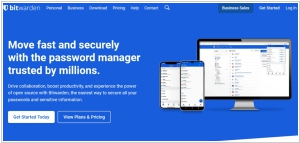
Open-source password manager Bitwarden has successfully secured a $100 million funding round. Bitwarden operates in a competitive market that includes established players like 1Password, which recently achieved a valuation of $6.8 billion following a $620 million funding round, and LastPass, which recently returned to independence after being acquired by private equity firms two years ago. In essence, Bitwarden and similar solutions simplify the process of generating strong, difficult-to-guess passwords automatically. These password managers enable users to securely store their passwords in a digital vault, helping them avoid the common practice of reusing predictable passwords across multiple online accounts.
2020. Firefox gets a better password manager
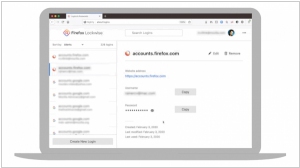
Mozilla has released version 76 of its Firefox browser, introducing an enhanced password manager feature. With the updated Firefox Lockwise, users will now be prompted to enter their device password when attempting to copy and paste credentials from the "Logins and Passwords" page within the browser. Once the device password is confirmed, users can view and copy their credentials for a duration of five minutes. This additional layer of security makes it more challenging for unauthorized individuals to access password-protected websites, particularly on shared computers. Moreover, Lockwise now provides alerts for vulnerable passwords that have been compromised in known breaches, along with warnings if a website you frequent has experienced a breach where your logins and passwords may have been stolen. Furthermore, Lockwise's password generator feature has been expanded to support more websites and can assist in generating random combinations of 12 letters, numbers, and symbols for stronger password creation.
2019. Mozilla launched free password manager - Firefox Lockbox
Mozilla has introduced a new password manager called Lockbox, which is specifically designed for Firefox users who prefer using alternative browsers on their iPhone and Android devices. The Firefox Lockbox mobile app allows users to conveniently access their stored logins from their mobile devices, directly from their Firefox browser. Although the app is not as feature-rich as popular password managers like 1Password, Dashlane, or LastPass, it provides a simple solution for accessing stored logins. Some common features found in other password managers, such as the ability to add, edit, or delete passwords, suggest complex passwords, or alert users about potentially compromised passwords resulting from data breaches, are not yet available in Lockbox. However, the significant advantage of Lockbox is that it is free to use. For Firefox browser users, it serves as a more secure alternative to storing passwords in an unprotected notepad app, for example. Additionally, users can choose to enable Lockbox as an Autofill service, enhancing its usability.