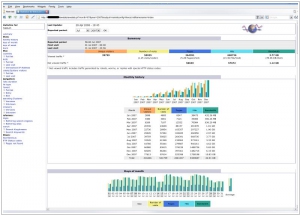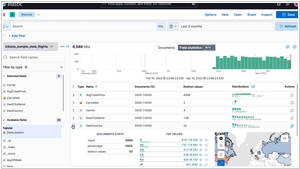AwStats vs Kibana
July 27, 2023 | Author: Michael Stromann
AwStats and Kibana are two distinct tools used for different purposes in the realm of data analytics and monitoring. AwStats is an open-source log file analyzer that provides detailed statistics and reports about web server activity, including information on visitor demographics, accessed URLs, and referrers. It excels in providing comprehensive web server log analysis and generating static HTML reports, making it a valuable choice for website administrators seeking insights into their website's performance and visitor trends. However, AwStats is limited to web server log analysis and lacks the real-time visualization capabilities that Kibana offers.
In contrast, Kibana, developed as part of the Elastic Stack, is an open-source data visualization platform that specializes in real-time data exploration and analysis. With its interactive dashboards and robust querying capabilities, Kibana allows users to visualize and analyze data from various sources, including log files, databases, and other data repositories. This makes Kibana a versatile tool for a wide range of use cases beyond web server log analysis, such as application performance monitoring, security analytics, and business intelligence. Kibana's ability to handle diverse data types and its extensibility through plugins and integrations further sets it apart from AwStats.
Another key difference lies in the level of technical expertise required to use these tools effectively. AwStats, with its focus on web server log analysis, tends to be relatively straightforward to set up and configure, making it accessible to less experienced users. On the other hand, Kibana's strength in real-time data exploration and complex data visualizations demands a deeper understanding of data querying and data manipulation, which may require more advanced technical skills. Ultimately, the choice between AwStats and Kibana depends on the specific requirements of the project, the scope of data analysis needed, and the skillset of the users involved.
See also: Top 10 Business Intelligence software
In contrast, Kibana, developed as part of the Elastic Stack, is an open-source data visualization platform that specializes in real-time data exploration and analysis. With its interactive dashboards and robust querying capabilities, Kibana allows users to visualize and analyze data from various sources, including log files, databases, and other data repositories. This makes Kibana a versatile tool for a wide range of use cases beyond web server log analysis, such as application performance monitoring, security analytics, and business intelligence. Kibana's ability to handle diverse data types and its extensibility through plugins and integrations further sets it apart from AwStats.
Another key difference lies in the level of technical expertise required to use these tools effectively. AwStats, with its focus on web server log analysis, tends to be relatively straightforward to set up and configure, making it accessible to less experienced users. On the other hand, Kibana's strength in real-time data exploration and complex data visualizations demands a deeper understanding of data querying and data manipulation, which may require more advanced technical skills. Ultimately, the choice between AwStats and Kibana depends on the specific requirements of the project, the scope of data analysis needed, and the skillset of the users involved.
See also: Top 10 Business Intelligence software