AutoCAD vs SOLIDWORKS
September 21, 2023 | Author: Michael Stromann
19
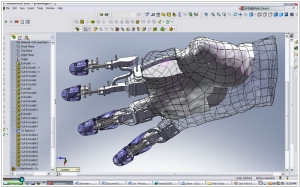
Solid modeling computer-aided design, computer-aided engineering, 3D CAD design an collaboration, analysis, and product data management software. SOLIDWORKS Cloud offer combines proven design and collaboration tools that allow you and your stakeholders to work together from anywhere, on any device, using a web browser.
AutoCAD and SOLIDWORKS are both powerful computer-aided design (CAD) software tools, but they serve different purposes within the realm of design and engineering, and they have several key differences.
Firstly, AutoCAD is primarily a 2D drafting and 3D modeling software that is widely used for creating 2D drawings, schematics, and architectural plans, along with 3D models for visualization purposes. It's favored by architects, civil engineers, and professionals who require precision in 2D drafting and design. SOLIDWORKS, on the other hand, is a parametric 3D CAD software designed specifically for mechanical and product design. It offers a comprehensive set of tools for creating complex 3D models, assemblies, and simulations, making it an essential tool for engineers and product designers looking to develop intricate mechanical systems.
Secondly, the workflow and approach to design differ between the two tools. AutoCAD's workflow primarily involves 2D drafting and 3D modeling as an extension, with a focus on precise measurements and drafting standards. SOLIDWORKS, in contrast, is designed around 3D parametric modeling, enabling designers to create 3D models that incorporate real-world physics and engineering principles. SOLIDWORKS also offers advanced features for simulations, rendering, and analysis, allowing engineers to thoroughly test and optimize their designs before production.
See also: Top 10 CAD software
Firstly, AutoCAD is primarily a 2D drafting and 3D modeling software that is widely used for creating 2D drawings, schematics, and architectural plans, along with 3D models for visualization purposes. It's favored by architects, civil engineers, and professionals who require precision in 2D drafting and design. SOLIDWORKS, on the other hand, is a parametric 3D CAD software designed specifically for mechanical and product design. It offers a comprehensive set of tools for creating complex 3D models, assemblies, and simulations, making it an essential tool for engineers and product designers looking to develop intricate mechanical systems.
Secondly, the workflow and approach to design differ between the two tools. AutoCAD's workflow primarily involves 2D drafting and 3D modeling as an extension, with a focus on precise measurements and drafting standards. SOLIDWORKS, in contrast, is designed around 3D parametric modeling, enabling designers to create 3D models that incorporate real-world physics and engineering principles. SOLIDWORKS also offers advanced features for simulations, rendering, and analysis, allowing engineers to thoroughly test and optimize their designs before production.
See also: Top 10 CAD software



