Articulate 360 vs iSpring
July 21, 2023 | Author: Adam Levine
4
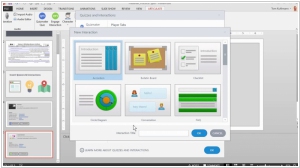
Articulate 360 includes both Storyline 360 and Rise 360, plus a slew of other authoring apps. Use Storyline 360 to develop custom, interactive courses that work on every device—without any manual tweaking. It's powerful enough for experts, but easy for beginners to create virtually any interaction imaginable. Choose Rise 360 when you want to build fully responsive courses in minutes. All you need is a web browser to quickly create beautiful courses optimized for every screen size.
Articulate 360 and iSpring are both popular e-learning authoring tools used to create online courses, but they have distinct differences that cater to different user needs and preferences. One of the key differences lies in their approach to course creation. Articulate 360 is known for its user-friendly interface and rapid content development capabilities. It offers a suite of tools like Rise 360 and Storyline 360, providing users with a range of pre-built templates, interactive elements, and animations for quick and engaging course development. On the other hand, iSpring is focused on providing comprehensive e-learning authoring features, including a robust PowerPoint conversion tool. It allows users to transform PowerPoint presentations into interactive courses easily, making it an ideal choice for those who want to leverage their existing content for e-learning.
Another significant distinction between Articulate 360 and iSpring is their deployment options. Articulate 360 operates primarily as a cloud-based platform, allowing users to access their projects from anywhere with an internet connection. This makes it easy for teams to collaborate on course development and for learners to access content across various devices. In contrast, iSpring offers both cloud-based and desktop-based solutions, giving users the flexibility to choose the deployment option that aligns with their specific needs and security requirements. The desktop version of iSpring allows users to work offline and publish courses directly to their preferred hosting platform.
Lastly, the cost and pricing models differ between Articulate 360 and iSpring. Articulate 360 follows a subscription-based pricing model, where users pay for access to the entire suite of tools on a recurring basis. This includes regular updates and customer support. On the other hand, iSpring offers a one-time licensing fee for its software, providing users with lifetime access to the version they purchase. While iSpring's upfront cost may be higher, users can benefit from long-term cost savings without the need for ongoing subscriptions.
See also: Top 10 e-Learning software
Another significant distinction between Articulate 360 and iSpring is their deployment options. Articulate 360 operates primarily as a cloud-based platform, allowing users to access their projects from anywhere with an internet connection. This makes it easy for teams to collaborate on course development and for learners to access content across various devices. In contrast, iSpring offers both cloud-based and desktop-based solutions, giving users the flexibility to choose the deployment option that aligns with their specific needs and security requirements. The desktop version of iSpring allows users to work offline and publish courses directly to their preferred hosting platform.
Lastly, the cost and pricing models differ between Articulate 360 and iSpring. Articulate 360 follows a subscription-based pricing model, where users pay for access to the entire suite of tools on a recurring basis. This includes regular updates and customer support. On the other hand, iSpring offers a one-time licensing fee for its software, providing users with lifetime access to the version they purchase. While iSpring's upfront cost may be higher, users can benefit from long-term cost savings without the need for ongoing subscriptions.
See also: Top 10 e-Learning software



