Apple Remote Desktop vs Chrome Remote Desktop
June 20, 2023 | Author: Michael Stromann
3

Apple Remote Desktop is the best way to manage the Mac computers on your network. Distribute software, provide real-time online help to end users, create detailed software and hardware reports, and automate routine management tasks — all without leaving your desk. Featuring Automator actions, Remote Spotlight search, and a new Dashboard widget, Apple Remote Desktop 3 makes your job easier than ever.
11
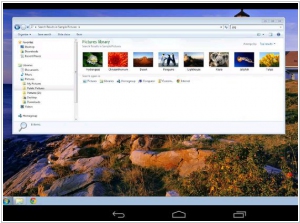
Chrome Remote Desktop allows users to remotely access another computer through Chrome browser or a Chromebook. Computers can be made available on an short-term basis for scenarios such as ad hoc remote support, or on a more long-term basis for remote access to your applications and files. All connections are fully secured.
See also:
Top 10 Remote Support software
Top 10 Remote Support software
Apple Remote Desktop and Chrome Remote Desktop are two popular remote desktop solutions that cater to different user needs and platforms. Apple Remote Desktop is a robust remote management software designed specifically for Apple devices and operating systems. It offers advanced features such as remote access, screen sharing, software deployment, and system administration tools, making it ideal for IT administrators managing a fleet of Mac computers. On the other hand, Chrome Remote Desktop is a cross-platform solution that allows users to remotely access and control computers from any device with a Chrome browser. It is simple to set up and use, making it suitable for individuals or small teams looking for basic remote access and support capabilities across different platforms.
See also: Top 10 Remote Support software
See also: Top 10 Remote Support software
Apple Remote Desktop vs Chrome Remote Desktop in our news:
2015. Chrome Remote Desktop comes to iPhone, iPad

Google has unveiled the iOS version of Chrome Remote Desktop. Available as a free app in the iTunes App Store, it transforms your iPhone or iPad into an interactive portal for accessing computers equipped with Google's Chrome browser and the corresponding Chrome Remote Desktop app. This app expands beyond Chrome access, allowing you to remotely utilize Windows or OS X systems from your iOS device, granting you the ability to engage with any desired software. Chrome Remote Desktop was previously introduced for Android, Chromebooks, and the Chrome browser, further solidifying its cross-platform accessibility.
2014. Chrome Remote Desktop allows to use your PC via smartphone or tablet

Have you ever found yourself away from the office, attending a crucial business meeting, and suddenly needing access to a file or program stored on your office computer? Well, now you can easily accomplish this task using your Android phone or tablet. With the help of Chrome Remote Desktop installed on your office computer, the Chrome browser launched, and the Remote Desktop app installed on your mobile device, you can effortlessly access your remote computer, open files, and even run applications. It's important to ensure that your remote computer remains powered on during this process. Currently, this functionality is only available for Android devices, and the best part is that it's free. Google has also announced plans to release a version of Chrome Remote Desktop for iPhone/iPad later this year.



