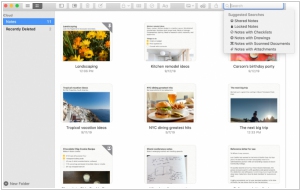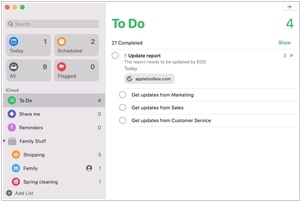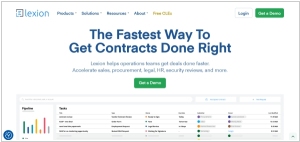Apple Notes vs Apple Reminders
September 11, 2023 | Author: Adam Levine
Apple Notes and Apple Reminders are both built-in applications on Apple devices, but they serve distinct purposes and have notable differences in functionality and use cases. One of the primary differences is their core purpose. Apple Notes is primarily a note-taking and information storage app, designed for jotting down thoughts, creating lists, and saving various types of content like text, images, and web links. It excels at organizing information and providing a digital notebook experience. In contrast, Apple Reminders is a task and to-do list management app that focuses on helping users track and manage their tasks, set due dates, and receive reminders. It's intended for task-oriented organization and productivity.
Another key difference is their feature sets. Apple Notes offers features for rich text formatting, sketching, document scanning, and folder organization, making it ideal for capturing and structuring diverse types of information. Apple Reminders, on the other hand, offers task-specific features like lists, due dates, location-based reminders, and collaboration options, catering to users who need to manage tasks efficiently. While both apps offer syncing across Apple devices and share some integration, Apple Reminders leans more toward task management, while Apple Notes is versatile for various note-taking needs.
Additionally, their organization and categorization methods differ. Apple Notes uses folders to categorize and organize notes, providing a hierarchical structure for managing different topics or subjects. In contrast, Apple Reminders uses lists, subtasks, and smart lists for task organization, offering a more structured approach to task management. When choosing between Apple Notes and Apple Reminders, consider your primary use case – whether you need a tool for note-taking and information storage (Apple Notes) or a dedicated task management solution (Apple Reminders) – and select the one that aligns with your needs and preferences.
See also: Top 10 Productivity software
Another key difference is their feature sets. Apple Notes offers features for rich text formatting, sketching, document scanning, and folder organization, making it ideal for capturing and structuring diverse types of information. Apple Reminders, on the other hand, offers task-specific features like lists, due dates, location-based reminders, and collaboration options, catering to users who need to manage tasks efficiently. While both apps offer syncing across Apple devices and share some integration, Apple Reminders leans more toward task management, while Apple Notes is versatile for various note-taking needs.
Additionally, their organization and categorization methods differ. Apple Notes uses folders to categorize and organize notes, providing a hierarchical structure for managing different topics or subjects. In contrast, Apple Reminders uses lists, subtasks, and smart lists for task organization, offering a more structured approach to task management. When choosing between Apple Notes and Apple Reminders, consider your primary use case – whether you need a tool for note-taking and information storage (Apple Notes) or a dedicated task management solution (Apple Reminders) – and select the one that aligns with your needs and preferences.
See also: Top 10 Productivity software
Apple Notes vs Apple Reminders in our news:
2023. iOS 17 Apple Reminders introduces Kanban Boards
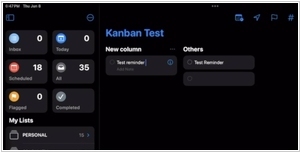
Exciting news for fans of Kanban: Apple Reminders in iOS 17 will now incorporate this system, enabling you to effectively manage your lists using a column-based approach. With this latest update, users can leverage Apple Reminder's smart list allocation feature to neatly categorize items into sub-categories, streamlining task allocation. Additionally, Apple Reminders is introducing Live Activities, allowing you to mark tasks as completed directly from the widget, eliminating the need to navigate within the widget itself. This is just one of the smaller yet noteworthy enhancements that will enhance the overall Apple Reminders experience. Besides, interactive widgets have been introduced for both the Lock Screen and the Home Screen. With the Reminders widget, you can mark tasks as complete directly from either the Home Screen or the Lock Screen, eliminating the need to open the Reminders app.