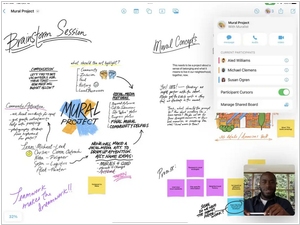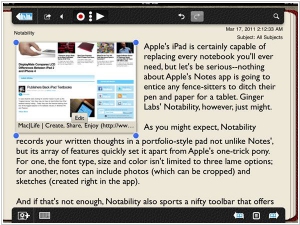Apple Freeform vs Notability
August 23, 2023 | Author: Adam Levine
See also:
Top 10 Visual Collaboration software
Top 10 Visual Collaboration software
Apple Freeform and Notability are both note-taking apps available on Apple devices, but they have distinct features and approaches. Apple Freeform, introduced with iOS 15 and iPadOS 15, is a built-in feature that allows users to create freeform notes with handwriting, drawings, and text. It provides a flexible canvas for creative expression and note-taking, with the ability to add images, shapes, and annotate with the Apple Pencil. Notability, on the other hand, is a dedicated note-taking app that offers a comprehensive set of features, including handwriting, typing, audio recording, PDF annotation, and organization tools. Notability focuses on providing a robust and versatile note-taking experience with synchronization across devices and integration with cloud storage services.
See also: Top 10 Visual Collaboration software
See also: Top 10 Visual Collaboration software
Apple Freeform vs Notability in our news:
2022. Apple’s Freeform aims to be a collaborative whiteboard for everyone
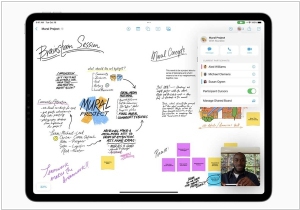
Apple has recently introduced its own Figma Whiteboard alternative called Freeform. Unlike Figma, which is geared towards users with design experience, Apple's Freeform app caters to a wider range of users who simply want to gather their ideas using various media formats on a single board. At its core, Freeform is a spacious board with a grid that enables users to place different elements such as text, images, videos, notes, objects, and documents. Apple aims to provide users with an infinite board and basic tools that require minimal onboarding. Many users may already be familiar with similar editing tools through Apple's own apps like Photos and Notes. In addition to serving as a personal whiteboard, Freeform also supports collaboration with teammates, albeit limited to those within the Apple ecosystem. Users can share the board with others by sharing the link via email, Slack, or other messaging apps.
2014. Cloud note-taking app Notability launches Mac version
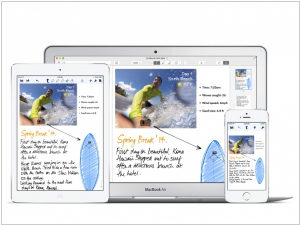
The rival of Evernote, Notability, previously available for iPhone and iPad, has expanded its functionality to include the Mac desktop, ensuring that users can access their notes across all their preferred devices. Notability is recognized for its comprehensive support of various input methods. Users can sketch on the mobile and tablet apps, insert images and text, and even import and embed documents or web pages directly into their notes, all while maintaining audio timestamps synchronized with the added content. With its availability on the Mac App Store, Notability becomes even more advantageous. Through iCloud integration, users can effortlessly sync and update their documents, accessing them seamlessly on all their Apple devices. The desktop version of the app is priced at $9.99 for download, slightly higher than the usual $4.99 price for Notability.