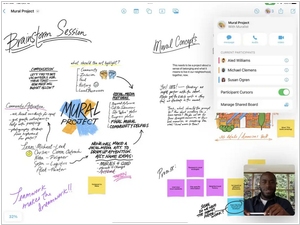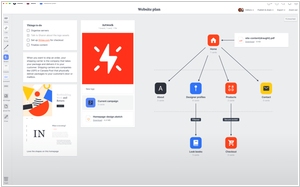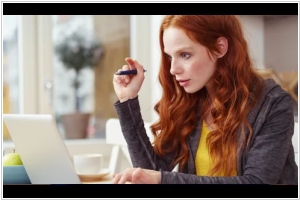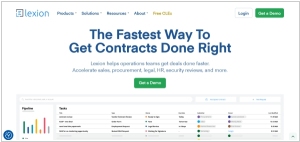Apple Freeform vs Milanote
August 23, 2023 | Author: Adam Levine
Apple Freeform and Milanote are two distinct tools that cater to different aspects of digital creativity and organization. Apple Freeform is a feature available in certain iPad models, allowing users to organize their content freely on the screen, like virtual sticky notes. It provides a hands-on, tactile experience for jotting down ideas and arranging them in a fluid, creative manner, ideal for those who prefer a more analog feel to their digital workspace. On the other hand, Milanote is a dedicated online collaboration tool designed for creative project management, offering an intuitive interface for arranging visual assets like images, videos, and notes. Its emphasis on visual organization makes it a powerful choice for designers, artists, and content creators who need a digital space to curate and collaborate on ideas efficiently.
See also: Top 10 Notebooks
See also: Top 10 Notebooks
Apple Freeform vs Milanote in our news:
2022. Apple’s Freeform aims to be a collaborative whiteboard for everyone
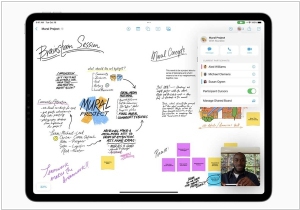
Apple has recently introduced its own Figma Whiteboard alternative called Freeform. Unlike Figma, which is geared towards users with design experience, Apple's Freeform app caters to a wider range of users who simply want to gather their ideas using various media formats on a single board. At its core, Freeform is a spacious board with a grid that enables users to place different elements such as text, images, videos, notes, objects, and documents. Apple aims to provide users with an infinite board and basic tools that require minimal onboarding. Many users may already be familiar with similar editing tools through Apple's own apps like Photos and Notes. In addition to serving as a personal whiteboard, Freeform also supports collaboration with teammates, albeit limited to those within the Apple ecosystem. Users can share the board with others by sharing the link via email, Slack, or other messaging apps.