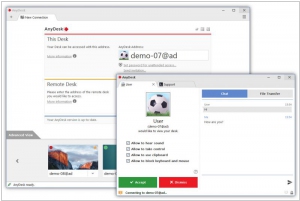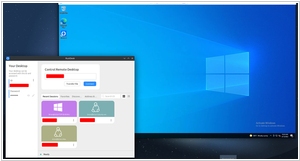AnyDesk vs RustDesk
June 20, 2023 | Author: Michael Stromann
See also:
Top 10 Remote Support software
Top 10 Remote Support software
AnyDesk and RustDesk are both remote desktop software solutions that allow users to access and control their computers remotely. AnyDesk focuses on delivering a fast and efficient remote desktop experience with low latency, high-quality video and audio streaming, and cross-platform connectivity. It offers features like file transfer, session recording, and multi-monitor support. AnyDesk is designed for real-time collaboration and remote assistance, providing a user-friendly interface. On the other hand, RustDesk prioritizes simplicity and efficiency, offering a lightweight remote desktop solution with a straightforward setup process. While RustDesk may have fewer advanced features compared to AnyDesk, it still provides essential capabilities like file transfer, clipboard sharing, and multi-monitor support. RustDesk is suitable for personal use or simpler remote access needs, appealing to users seeking a streamlined and user-friendly remote desktop experience.
See also: Top 10 Remote Support software
See also: Top 10 Remote Support software
AnyDesk vs RustDesk in our news:
2018. Remote desktop software AnyDesk gets €6.5M funding
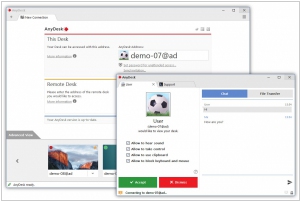
AnyDesk, a Germany-based company that provides remote desktop software, has secured €6.5 million in funding. In addition to offering modern applications for Windows, MacOS, various Linux/Unix distributions, Android, and iOS, the AnyDesk team has developed a proprietary video codec called "DeskRT" specifically designed for graphical user interfaces. DeskRT enables the transmission of 60 frames per second and prioritizes low latency. Consequently, users can enjoy high-quality video, sound, and fast, fluid image transmission, creating an experience that feels seamless and natural, as if using their own computer. AnyDesk is built with collaboration in mind, distinguishing itself from traditional screen sharing solutions.